30 Best Free Media Players For Windows
To play the media stored on your computer, you will need a reliable media player and you may not get the answer as to which media player is best for your PC. There is a lot of software available for the Windows operating system that can play most of the popular video and audio formats. But choosing the right one for your computer is no easy task.
With the increasing number of newer media formats, not all the media players are capable of running all popular file formats like MTV, FLB, Avi, mp4, MOV, etc...
Apart from being a free video media player, it should also be lightweight to make sure that your multitasking doesn't affect your PC while watching movies and TV shows or doesn't slow down your computer.
So, I have made a list of the 30 best free media players for Windows with their feature details. It can play all formats of videos. No matter how slow or bad your PC is, you will still be able to watch them very well. All of them are completely free and have different features and requirements so you can choose the one that suits you best.
30 Best Free Media Players For Windows
1. PowerDVD 21
PowerDVD 21 is a media player with an integrated media library that allows you to watch 4K, 8K, Blu-ray, DVD, VOB files, CD, and various other video formats. It can play videos and music with various customization options. It lets you play media files from USB drives, hard drives, and online streaming services. It also has a number of playback features, including picture-in-picture, dual audio tracks, and a media library for easy navigation.
PowerDVD also offers advanced video processing and audio decoding technologies to provide the best possible viewing experience. You can use the program to rip DVD movies, copy video files from your computer to your DVD player, and stream video content from the internet. It also offers the ability to convert files into different formats and stream content to a device like a Chromecast, Amazon FireTV, Roku, and Apple TV, to enjoy watching videos on the big screen.
Pros
Easy to use and organize media
360-degree video support
Lets you store 40 HD movies on the cloud
Excellent video & audio playback quality with extensive options
Lets you share your movie shows with other people with a link
Cons
Copy-protected media doesn't come with a casting feature
Not compatible with macOS
2. VLC
VLC is a completely free open-source platform with no ads and is the most commonly used media player for PC. It is created by the VideoLAN project and is compatible with all versions of Windows, Mac, and Linux. VLC offers easy to understand and clean user-friendly interface. It can play all standard media types, audio and video formats, including CDs, DVDs, VCDs, webcams, streaming protocols, and the most popular video formats like MP4, AVI, and MKV.
No need to download, install or play with any additional codecs. It provides a playlist feature and photo capture of videos. Also, it supports third-party plugins and skins with the VLC skin editor. To add more features, if you have the right URL, you can stream videos in real-time. You can also control your playback speed and increase a video’s volume up to 200%. It supports all kinds of video codecs and this works pretty well in low-end PCs.
Pros
Lightweight, open-source & free.
Can play devices, webcams, CDs, & other files.
Possess audio-video filters.
360-degree video support.
Play up to 8K resolution.
Doesn't contain spyware, ads, or user tracking.
Available on almost all platforms.
Supports Blu-ray playback & DVD formats.
Plays almost any video file.
Can tweak playback quality.
Supports plugins, subtitles, chromecast, and countless media formats.
Cons
Doesn't support external filters and MIDI playback.
Some might find the UI boring.
Steep learning curve.
No Blu-ray support.
Difficult to organize.
3. Kodi
Xbox Media Center or Kodi Media Player is another free and open-source media player for PC. Kodi supports all kinds of video and audio formats like MIDI, MPEG-1, MPEG-2, and MPEG-4 and allows you to store your digital media including movies, music, podcasts, photos, games, and more. It can also Import, browse, and stream content online with the interactive full-screen interface.
If you have a large video collection then Kodi will help you organize it neatly. And unlike Windows Media Player which downloads posters, movies, and shows information. Apart from the usual metadata, it does not require any other external codec and supports features such as noise reduction, playlists, subtitles, video capturing, audio filtering, etc.
Kodi works as a PVR compatible with a wide range of remote controls and can be extended through the plugins. It supports Windows, Windows 10, Windows 8.1, Windows 7 Linux, Mac, RasberryPi, Android, and iOS. In short, it offers everything you could want from a free media player.
Pros
Allows sports live to stream.
Free to use, open-source & fully customizable.
Efficient and wide compatibility including desktop PC, Mobile, tablets, etc.
Catalog of over 900 add-ons.
Multi-purpose media center.
Play DVD formats with ease.
Transcodes in real-time.
Auto-play DVDs.
Record and Watch Live TV.
Stream internet radio.
Good organizational tools.
Cons
Complicated for beginners.
Kodi UI is not for everyone.
Steep in the learning curve.
Add-ons are difficult to add.
No built-in screencast ability.
4. DivX player
DivX Player has been a high-quality video player for Windows 10/ 8.1/7 Windows Vista, and Windows XP. DivX Player claimed to be the first to offer HEVC playback, including UltraHD 4K resolution video and supports the most popular formats including MKV, AVI, and MP4. It also comes with the ability to stream your content from your player to any DLNA compatible device.
Divx isn't just a powerful video converter but a stylish universal video player. It can also convert and play just about any video file you want and gives you plenty of advanced control over your product. Though, some of its features are locked behind a paywall. Divx will blow you away with the performance, features, and options. It deserves points just for being a video player and converter in one.
It offers a Trick Play feature that allows you to quickly jump to chapter points in your videos and it has a media library to keep your stuff organized. It supports multiple audios so you can easily switch between soundtracks. There's also a built-in resume feature to quickly return to the point in the video that you're watching.
The free version of DivX Player comes with most of the major features. To get access to advanced features and get rid of ads, DivX player offers DivX Pro which is available for a $19.99 one-time payment.
Pros
It enables you to play UltraHD 4K resolution videos, track your private and purchase videos, create a playlist, and also loop your playlist.
Access videos from Google Drive and Dropbox.
Improved sound quality of audio.
Full of features.
Active help community.
DLNA streaming support is great.
Cons
Free version is not ad-free, you have to buy DivX pro for add-free.
Short videos play fine, but longer videos, such as TV shows and movies, take longer to play.
When installing, beware of bundled offers to avoid installing additional software.
5. Potplayer
PotPlayer is another free media player for Windows that supports all kinds of video and audio formats and offers many customization options. Potplayer has many features and functions available for free and supports plugins, OpenCodec, and subtitles. It allows you to play 360-degree, and 3D videos. It comes with a wide range of customization options that allow you to tailor the software to your needs. Potplayer is able to deliver maximum performance and a lightweight experience.
It also gives you control to set the screen size, bookmark your favorite scene, pack filters for your noise reduction, interlacing brightness, contrast, split audio tracks, and output to different devices. It is free to play with no ads. This is very lightweight and offers a very minimalistic design.
When you open a video player, unlike other video players where you have to close one video to play the other but with this, you can access the player side for the file explorer option and from there you can play the video.
Pros
Supports 3D & 360-degree videos.
Built-in hotkeys & keyboard shortcuts.
Simple and user-friendly interface.
High-quality video/audio output.
Supports 3D-oriented features along with 3D glasses.
Free of cost.
Fast download speeds.
Screen recorder.
Supports a large number of DVD formats.
Cons
Aspect ratio is an issue.
Not available for Mac.
No online video streaming.
Doesn’t support some Blu-ray formats.
6. KMPlayer
It is an Android app, but KMPlayer also has Windows software that you can download and install in its 64-bit or 32-bit version. KMPlayer is another free media player for Windows that has the processing power to play almost all mainstream video and audio files. It provides an easy-to-understand interface. It is also a very lightweight software as it has a built-in codec for Windows 10. KMPlayer allows you to watch and enjoy HD videos, 8K videos, Blu-ray, and DVD content on your device.
You don't need to search for a different codec to increase its compatibility. Additionally, you can add external codecs over support for 3D, 4K, and UHD software. KMPlayer can easily play media files in various formats including AVI, MKV, WMV, MPEG-4, and OGM. You can stream videos via URL from YouTube and other online platforms and bookmark URL playback.
In addition to being an intuitive media player, KMPlayer also has a nifty frame-by-frame ripping feature and filter controls for smooth playback that will really enhance your media experience. This software also provides a video capture which is for taking photos while the video is playing. It offers many good features and has a very modern look.
You can play all the videos for free and there are a lot of options available that you can use in this video player which can be used to make any GIF from the video. You can also play videos through it on low-end PCs.
Pros
Smoother playback with its internal codex files.
Supports 36 languages.
Available for free.
Supports a huge range of file & subtitle formats.
3D and 360-degree VR playback.
Create video and audio slideshow & playlists.
Modern UI design and customizable.
Supports DVD, CD, VCD, Blu-ray disc & diverse multimedia formats.
Cons
Annoying adds.
Missing Equalizer option.
Doesn't have powerful hardware.
Not for beginners.
A bit slower to respond.
CPU consuming.
7. GOM player
This online movie player created by GoM is completely free for Windows, Windows 10, Windows XP SP3, and Mac. It is a Windows Media Player alternative that comes with built-in support for the most popular video and audio formats including supports 8K. It can play all the most popular video formats like MKV, AVI, mp4, FLV, MOV, etc... in addition to the basic features loaded with other popular PC media players.
GoM Player offers many advanced features like A-B repeat, tweak brightness, media player capture, time jumps, contrast, speed control, saturation, audio, and video effects, screenshot, etc. It also gives you the option to change skins using Chrome's own library and make the entire look of Home Play highly customizable. You can enjoy movies and TV shows in your preferred language and download subtitles.
You can also link to this amazing PC media player with the huge opensubtitles.org database. It may not support some unusual type. In this case, the codec finder service of gom Player will let you search for the missing codec.
Pros
Available for free.
360 video & VR supported.
A-B repeat.
Clean interface with awesome features.
Supports DVD playback & screencasting.
Large codec library, codec finder service & subtitle finder.
Cons
Limited help feature.
Free version is not ad-free.
Installer bundles extra software.
Internet required when starting program.
8. MPC-HC
Media Player Classic Home Cinema is a lightweight and compact media player for Windows 32-bit and 64-bit operating systems. You can use this open-source software as an alternative to VLC. This is an ad-free media player so this is a good thing if you hate ad-supported software. When you open MPC for the first time, it reminds you of the old Windows Media Player.
MPC is not very feature-rich, but it does include a large number of built-in codecs to play your video and audio files. This truly lightweight software uses low resources and offers fast performance. It requires a small size for installation with the video capture, subtitle downloads, and integration with the Skype feature.
It also works as a TV tuner if the TV card is installed on your computer. If you want to change the appearance of the player, there are several toolbars available that can be installed. It Supports formats like WMA, FLV to MPEG-1, MPEG-2, MPEG3, MPEG-4, and DivX.
Pros
Lightweight, Intuitive, and easy-to-use interface.
Open-source & free without unnecessary ads.
Supports key commands line & shortcuts.
Customizable skins & toolbars.
Supports DVD and Blu-ray discs, playback from files, discs, and external devices.
Huge library of filters.
Supports countless media formats
Cons
No development since 2017.
Available on Windows only.
Some options can be hard to find.
9. SMPlayer
SMPlayer is a great media player for Windows, Linux, and Mac OS that allows you to listen to audio tracks and music content. It offers tons of useful features including easy-to-adjust subtitles, screenshot tools, customizable playlists, graphic equalizers, and more. It downloads subtitles from opensubtitles.org and also fetches video subtitles automatically from the Internet.
It supports all the popular media file formats like WMV, MP4, Mkv, Mpeg, MOV, DivX, h.264, and AVI available in this video player. It is available in many languages, including English, German, Italian, Chinese, etc. This free and open-source player comes with a compatible equalizer and radio, as well as a YouTube browser that can fetch subtitles from your internet video automatically.
It saves settings and changes you have made but you also need to spend more time adapting to this interface. It allows you to stream YouTube videos in resolution from 240p to Full HD.
Pros
Open-source and free.
Lets you easily change the skin of this player.
You can play videos from DVDs.
easy to use video equalizer to adjust clip volume.
Supports hardware acceleration
DVD and Blu-ray support
Play up to 4K at 60FPS
Cons
Outdated UI
No Basic Usability
10. ACG player
ACG player can be installed from the Microsoft Store. One of the best features of this app is that you can use the mouse wheel to control all the gestures. It supports the most common video format including 360° Video but it will not support all formats. It is a free media player that you can to watch videos and has a rating of 4.7 which you can see on the Microsoft Store.
This software is packed with features like gesture customizations, equalization, music multiple window mode, visualization art effects, snapshot, playlist management, and customizable UI buttons and you can do any modification.
Every time you click on a video, it will ask you which video player you want to use to open the video so you can set it as the default video player. Go to the settings, search for the apps and default app, and there you will find settings, and there you can use whichever you find the best by downloading and adding there. So whenever you play a video, it will be directly opened in the video player.
Pros
Wide Range of Video Format Supported with 360° Video.
Lightweight, simple, gesture-based interface.
Offers snapshot, background music player, video preview (slider, swipe),
the audio effect, video effect & speed control.
Gestures-based customizable playback controls.
Supports many media codecs, and playback from files, discs, and external devices.
Great for tablets.
Cons
Only available for windows & requires Windows 10 version 17763.0 or higher.
Contain Annoying Ads.
11. 5KPlayer
5KPlayer is a media player, MP3 downloader, and converter, for Windows and Mac that allows you to enjoy movies and TV shows with the utmost clarity. 5KPlayer offers easy to use interface and comes with many features, including the ability to play a variety of video formats, including AVI, MKV, and FLV. This media player also allows you to play DVDs, CDs, and Blu-rays and supports 4K, 8K, and 360-degree video playback.
In addition, 5KPlayer offers many advanced features such as you can set your preferred aspect ratio, subtitles, subtitles positioning, playback speed control, and download content from more than 300 other sites including YouTube, Vimeo, Vine Facebook, and Yahoo to save and watch later. After making some changes, it could cause computer crashes and other problems so make sure to read reviews before downloading it.
Pros
Free to play & download video and music files in any format.
Compatible with all Windows and Mac devices.
Built-in media converter.
Supports 360-degree video.
Support for resolutions up to 8K.
AirPlay Mirroring & DLNA wireless stream capability.
Supports DVD playback.
Play directly from the disc.
Add subtitles.
Cons
Complicated interface for a video player.
Contains annoying ads.
Difficult to uninstall.
High CPU usage.
12. Media Monkey
The Media Monkey Media Player is a device designed to help organize and play music, and videos. MediaMonkey is an excellent music player with video playing capabilities developed by Ventis Media Inc. It is equipped with a USB port, SD card slot, and SD card reader. It also features a DVD player and FM radio. The Media Monkey Media Player has a sleek design and comes in a variety of colors to match any decor.
Additionally, MediaMonkey has a desktop variant for PC that also lets you view music and video content and sync content between your computer and phone. It supports most music and video formats like MP3, OGG, MPC, WMA, WAV, VQF, FLAC, APE, and FLAC with some extras like audiobooks and podcasts. It will manage a music library consisting of small to extensive collections plus all audio files and playlists.
You will have full control, no matter whether they're located on your hard drive, CDs, or a network. Available for Windows, Windows 10, Windows 8.1, Windows 7, Android, and iOS. The Media Monkey Media Player is an excellent choice for music lovers who want to stay organized.
Pros
Convert audio & video formats.
Advanced synchronization video on Android, iPod, iPhone, and iPad.
Automatic & Intelligent file tagging.
You can manage videos, movies, etc.
Record & download movies and podcasts.
Play videos from CDs, hard drives, or network.
Play high-quality audio on your TV, stereo, or any other UPnP/DLNA, Chromecast.
Cons
Beginners may face difficulties handling its too many advanced features.
May use more CPU than it’s supposed to.
13. AllPlayer
AllPlayer is not a well-known player like other media players but it is the best media player for subtitles. It is compatible with Android, iOS, Windows XP, and later and supports up to 4 monitors or TVs. All Player is the ultimate media player. It can play any media file and has a range of features that will please anyone. You can use it to watch movies or listen to music.
It allows you to stream video from torrent networks. Just drag and drop the torrent file to the ALLPlayer window and watch movie or tv series with matching subtitles. The software automatically searches and downloads subtitles for media content.
It also supports common audio and video formats, including 3G2, MKV, OGG, WAV, AVI, MOV, FLV, DAT, M2TS, MP4, 3GP, MP3, VOB, MPG, APE, AU, MKA, AC3, audio CDs, 4K Video, ULTRA HD and specified URLs. It is also compatible with almost any receiver including TV, Bluray DVD, Smartphones, Xbox, MIBOX, PS3, etc.
Pros
Quick to start interface.
Download subtitles in all languages.
Secure your video using a password.
User-friendly layout to play movies.
Supports dual TV or monitor.
Torrent streaming.
Matching subtitles.
Support for multiple languages & keyboard shortcuts.
Compatible with popular Windows editions from XP to 8/8.1.
Free to use.
Free internet radio.
Consume less CPU power.
Cons
Movies from its personal database failed to load several movies.
Some menus can be difficult to use & translate fully, such as the Filtry (Filter) menu.
It cannot play all media files.
14. MPV
MPV is a media player with a sleek, clean interface that is easy to use. It is compatible with Mac, Linux, Android, Windows 10, Windows 8, Windows 7, 32-64 bit, and the file download size is 27.9 MB. It is a project-based MPV player which is turned into a frog. This free and open-source media player has support for all of the most popular media formats including MPV and MPEG-2 video formats and plays any file that is in a compatible format.
MPV can play videos, music, and photos. MPV has a built-in video player that supports a wide range of video formats. MPV also has support for subtitles and has the ability to search for subtitles on the internet. MPV has a beautiful design that is easy to use and navigate. You can increase or decrease your voice and also you can control video speed. MPV is a great media player for any user who wants a simple and intuitive interface.
Pros
Efficient video playback.
Play high-quality videos, even when scaling.
Lightweight, minimal, mouse-based user interface.
Supports most media codecs.
Requires minimal system resources.
Video speed controller.
On-screen recorder
You can quickly open any video.
SupportS scripting like JavaScript & LuaScript
Cons
No active development
Too basic before customizing
15. RealPlayer
For those looking for a multimedia player that can play a variety of video formats, Real Player is a perfect choice. Real Player is available for free and is easy to install. It is a multimedia player and file organizer that helps you play videos, and music, share them with your friends and organize them in the dedicated cloud storage space that comes with the app. It also offers advanced features, such as the ability to keep the videos private.
Using RealPlayer, you can convert videos to other formats so that you can stream content in HD quality. With RealPlayer, you'll be able to play your multimedia files with it such as videos, movies, and music. It supports popular media file-formats including M4V, MP4, RMVB, WAV, WMV, FLV, and AVI.
Also, it also allows you to configure and create a file organizer to store your files in a cloud storage space that helps you save space on your PC. It is compatible with Windows, Mac, and Linux operating systems.
Pros
Faster, straightforward & more intuitive UI.
It offers a 100% free version with cloud storage
You can download videos without streaming.
You to save & play videos from thousands of sites with just one click including YouTube.
Advanced privacy settings to set a password or pin to the video.
Solid performance for all kinds of media files.
You can download & convert file formats.
Cons
Occasional Bugs
No video editing.
No photo effects.
No advance sorting.
Download button is hard to find.
16. Aiseesoft Blu-ray Player
Aiseesoft Blu-ray Player is a Blu-Ray media player that supports HD, UHD, 4K videos, non-Blu-ray videos, and all the latest Blu-Ray disc formats and offers high-definition Blu-Ray quality playback. With this media player, you can enjoy your favorite Blu-Ray movies with perfect image and sound quality. The Blu-Ray player also supports DVD and DVD+R/RW and allows you to create and burn your own Blu-Ray discs.
The software is able to play Blu-ray discs, Blu-ray folders, DVD disc/folders, and ISO files. It also has a variety of video and audio settings that can be customized. It supports a wide range of video formats like MPG, MPEG, MPEG2, VOB, DAT, MP4, M4V, TS, MTS, M2TS, MXF, WMV, RM, RMVB, ASF, MKV, AVI, 3GP, 3G2, F4V, FLV, SWF, MPV, MOD, TOD, QT, MOV, DV, DIF, MJPG, MJPEG, TP, TRP, and WebM easily on your Windows machine.
It is compatible with Windows 10, Windows 8, Windows Vista, Windows, Windows 7, Windows XP, and Mac OS X 10.9 or higher.
Pros
Choosable audio tracks & subtitles.
User-friendly software.
Lossless sound effects & HD image quality.
Compatible with various video files.
No Region Barrier.
Connect to the Smart TVs.
Supports all DVD & Blu-ray folders/discs, HD & SD, and ISO files.
You can efficiently operate this player.
Fast loading speed.
Cons
Consumes half of your computer's processing power when running the application.
Menus need an improvement.
File loading failed message - you may need to update the software to the latest version.
17. Zoom Player
Zoom Player is a Powerful, Flexible, and Highly Customizable Media Player for Windows 10, Windows 2003, Windows 8, Windows Vista, Windows, Windows Server 2008, Windows 7, and Windows XP. Zoom Player is a popular choice for audio and video enthusiasts. With Zoom Player, you can enjoy the experience of watching your favorite movies and listening to your favorite music. This software is easy to use and offers a sleek layout & design. Zoom Player has plenty of settings and features that allow you to customize your experience.
You can adjust your screen size, playback speed, window size, and more.
The player is also compatible with a variety of video formats including DVD, BluRay, MKV), MPEG2, AV1, H.264 & AVCHD, H.265 & HEVC, WebM, XVID, DIVX, AVI, FLV, WMV/ASF, MOV/HDMOV, OGM, OGV, RM/RMVB, VCD, SVCD, MPEG, MPEG2, MPEG4, MPEG4 ISO, GXF, MXF, and more. You can even change the audio and video bitrate.
Pros
You can create & manage playlists easily.
Excellent for both Professional and Personal Use.
Consumes extremely little CPU power.
Doesn't drain much battery.
Doesn't slow down other running programs.
Nearly everything can be customized.
Play both physical and digital media.
Built to be easy to use on a tablet.
Provides excellent technical support.
No bugs.
Cons
You can play limited files.
Doesn't support most of the formats.
Only works on Windows OS.
Difficult to learn.
Unattractive design.
18. MPlayerX
MPlayerX is a media player that is compatible with many different media formats. It can play DVDs, Audio CDs, VCDs, and many other media formats including MPEG, AVI, ASF and WMV, QuickTime and OGG/OGM, SDP, PVA, and GIF. It is compatible with most operating systems and supports Windows and older versions of Windows operating systems. MPlayerX media player also supports a wide range of codecs, and it can play most media formats without any extra configuration.
This is a free and open-source media player that allows you to play your favorite video from Youtube, Vimeo, and many others. MPlayerX has a lot of features, such as frame stepping, scrubbing, seeking, pinching, tapping, or swiping in order to control the video playback speed.
Pros
Smart multi-touch control.
Compatibility with other Apple products.
Software was designed especially for OS X.
Light and user-friendly.
Multi-touch control.
Automatically finds the next episode.
Can play files better than VLC.
Cons
No recent development updates.
System crash is more frequent.
High CPU usage is possible.
No proper playlist feature.
No retina display support on old OSX.
Includes malware apps in its installation.
May install something without asking you.
Can’t play 3D.
19. UMPlayer - Universal Media player
UMPlayer is a free and open-source media player for Windows, Mac, and Linux that supports most video and audio formats. It is developed by the UMPlayer Project. The player gives you all the benefits of being free and open source. When we add other features like subtitle editing, play corrupted files, play online TV and radio stations, play and record YouTube videos, play audio CDs and DVDs on computers as well as a skinnable interface.
It has a user-friendly interface and is easy to install and use on computers. You don’t need to install audio and video codecs for playing audio/video since it has wide compatibility with more than 270 codecs and supports major formats including ACC, AC3, ASF, AVI, DIVX, FLV, H.263, MKV, MOV, MP3, MP4, OGG, MPEG, QT, RealMedia, VOB, Vorbis, WMA, WAV, XVID or WMV, among others.
Pros
Understandable layout.
Includes more than 270 codecs.
Built-in search for YouTube and Shoutcast.
Very light on resources.
Automatic subtitle download.
Customizable interface.
Cons
Missing functions
Poor DVD playback
Online TV and radio station lists are empty
No help file
20. JRiver Media Center
For those who want to organize their music, video, and photos on their computer, JRiver Media Center is the perfect media player. JRiver Media Center is available for Windows, Linux, and macOS and is available in both a free and paid version. JRiver Media Center has a sleek, easy-to-use interface that allows you to organize your media files in a way that suits you.
The player is compatible with nearly all media formats, including FLAC, WAV, AIFF, APE, WMA Lossless, Apple Lossless, and WavPack, and allows you to stream music and videos to your phone or tablet via AirPlay or DLNA. JRiver Media Center is a great way to get highly efficient audio and video rendering quality and organize your media collection.
It also offers fantastic audiophile sound quality, an easy-to-use control panel, and great customer support and forums. It is available in different languages including Albanian, Chinese, Czech, Dutch, British, English, German, Greek, Italian, Japanese, Korean, Portuguese, Romanian, and Spanish.
Pros
The support of JRiver Media Center is good & safe to use.
Very intuitive to use.
Fast to open.
Quick filters.
Easy to rip CD or convert a file.
Automatic library update from the music directory.
Cons
A huge learning curve.
JRiver has some problems with tags.
21. DVDFab 6 Media Player
DVDFab 6 Media Player is a free DVD and 4K UHD player that supports all DVD, Blu-ray, and 3D discs. It features a number of features that make it easy to use, including a user-friendly interface, a detailed information panel, a wide range of options for playing, a customized playlist, a smart preview with thumbnails, and allows you to manage all your media files, and more. DVDFab is available in three different versions, one of which is the free version.
The free version of video playback support H.264, MPEG-4 and MPEG-2, WMV, and HDR 10 support on 4K Ultra HD Blu-rays for optimal image quality, and DivX media files. Audio playback support includes Dolby Digital, PC mode, and TV mode.
DVDFab 6 is compatible with Windows 11/10/8.1/8/7, macOS, and Android TV. DVDFab is a great option for those who are looking for a free DVD player that is simple to use and includes a number of features.
Pros
Clean & intuitive interface.
Customizable playlist.
Free trial available.
Play videos from popular platforms including Netflix, Peacock, Amazon, Tubi, etc.
Organize & manage local media library by poster walls.
Import DVD and Blu-ray discs to local media library as ISO files.
PC & TV playback modes optimized for small & big screens.
Cons
Need a consistent internet connection.
40GB of free hard disk space.
22. WinDVD
This media player is used to play DVDs and other types of media. It offers a sleek interface and has a range of features, including the ability to watch videos from a variety of sources, and the ability to view images. The program also has the ability to play HD videos. It supports many different types of formats including 3D video formats. It has a full screen and is designed to be easy to use. It also has some of the latest features like 3D and multi-channel sound.
The software WinDVD allows you to watch movies, videos, and DVD discs on your computer, in high definition. The software also provides additional features such as DVD menu creation, high-resolution playback settings, smooth video playback, DVD player, video player, adjust brightness, contrast, hue, color, and GAMMA.
Available in different languages including Dutch, English, French, German, Italian, Japanese, Polish, Spanish, and Traditional Chinese. It is only available for Windows operating system.
Pros
Consumes less CPU resources.
Widely compatible.
View your DVD video clips at the highest video & audio quality.
Enhanced features.
Highly-customizable settings.
All2HD feature.
Cons
No smartphone control.
Most codecs are not supported.
Tricky installation.
Some options are not seen on a minimized screen.
Disc region isn’t recognized oftentimes.
Inefficient menu settings.
23. Miro
Miro media player is completely free and designed to be the best media player to watch, download, and organize TV, movies, videos, and listen to music. The software is developed by Participatory Culture Foundation. It supports various video formats including MPEG, Quicktime, AVI, H.264, Divx, Windows Media, and Flash Video. Image format: BMP, gif, SVG, jpeg, jpg, png, PSD, HEIC, HEIF, etc. Text Documents: DOC, DOCX, ODT, and RTF.
Presentations: PPT, PPTX, and ODP. Table and Spreadsheets: XLS, XLSX, CSV, and ODS.
You can also convert WEBM, MPG, MP2, MPEG, MPE, MPV, OGG, MP4, M4P, M4V, AVI, WMV, MOV, QT, FLV, SWF, and AVCHD video and movies formats files into MP4, OGG, or videos that can support any platform & device.
Apart from Linux, Mac, and Windows, you can use miro on the Android operating system, meaning that users can download the app from the Google Play Store. With an Android operating system, the Miro player can also access Google Play Music, and other media apps like YouTube, Hulu, and Netflix.
Pros
100% free & easy to use.
You can share media on the WiFi network.
Compatible with PC, tablets, mobile phones, etc.
Download, convert and play almost any video.
Ultra-fast torrent downloading.
You can adjust the font size, organize clips effectively, and import screenshots.
Cons
Complicated media playback settings & options.
Frustrating controls.
The design is unpleasant.
The usability of the software is a little difficult.
Editing process of the pages is difficult.
Confusing menus.
Plex is a media player that organizes all of your video and music collections. Also, allows you to stream TV shows, movies, live TV, news, podcasts, music, and videos online. With Plex, you can enjoy all of your personal media on your TV, computer, tablet, phone, or any other device. Plex can also transcode your videos to Plex-supported formats.
The app lets you set up a server on your home computer and it streams media from your home computer to your phone. You can watch the media on your phone and also cast it to a Chromecast. Plex is an excellent user interface and powerful media management tool that lets you create a customized media library with personalized content and the option to change the background.
You can easily share your library with friends and family so they can enjoy your content too. It serves a lot of purposes but mainly it frees up space on your phone by letting you store everything on a separate machine. Once you set up an account on windows, you can play files on the system and server via a media player.
Pros
Free client-server media player for Windows 10 and other platforms.
Curate your own personal collection of content.
It provides a live DVR and TV.
Media management.
Most platforms are supported including Windows 7/8/8.1/10, Android, iOS, OS X, Linux, FreeBSD, Amazon Fire TV, Android TV, Chromecast, PlayStation 3/4, Roku, Sonos, Oculus Go, web browser, and so on.
Cons
Doesn’t have a lot of customization options.
Limited file sharing.
Time-consuming setup process and not practical.
25. Nvidia 3D Vision Video Player
3D Vision Video Player offers an immersive experience for watching movies and TV shows. It supports various GPU acceleration of 3D clips using DXVA2. The player is a free download and is compatible with the most popular video formats including MPEG-1, MPEG-2, MP4, 3D Blu-ray files, Windows Media, QuickTime, Material Exchange Format, Matroska, and Flash. Also, supports photo formats in MPO, jpg, jps, tif, gif, png, and BMP.
It supports both 3D and 2D content. 3D Vision Video Player supports playback of 3D content on your PC, Blu-ray Discs, and YouTube. The player takes advantage of Nvidia 3D Vision and Nvidia 3D LightBoost technology to make movies and TV shows come to life. It can be used on any 3D-capable HDTV or monitor but is best on Nvidia 3D Vision monitors.
It is compatible with 3D TVs from Sony, Samsung, LG, and Vizio. Available for Windows 10 32-64bit, Windows 7 32-64 bit, Windows 8.1 32-64 bit, and Windows 8 32-64 bit.
Pros
It also supports Windows Media Dual Stream files.
You can import and export stereoscopic metafiles.
Supports GPU (Graphics Processing Unit) acceleration of 3D video.
You can retrieve videos from stereoscopic servers.
Command-line control.
OLE automation.
Compatible with Windows Media Center IR remote control.
Cons
Difficult to use.
Only supports Windows.
46.06 MB required storage space.
Light Alloy is a completely free, compact, and lightweight multimedia player. It is an open-source media player for Windows which can play all the media formats and containers. It allows you to play some of the most popular video files found online, including MKV, MOV, FLV, etc. It also supports different types of music files. This software is available free of charge for the Windows (32-bit and 64-bit) operating system on a laptop or desktop PC without restrictions.
It offers various features including bookmarks in the list or timeline, fast video rewind, preview window on the timeline, load subtitles, built-in video/audio codecs and brightness, contrast, saturation, and volume control. It is designed to be able to play all the media formats and containers.
It is available for Windows 7, 8, 8.1, 10, XP, Vista, 2003, 2008, 2012, and 2016. It is small and lightweight, with a very small memory footprint.
Pros
Integrated Codecs.
Automatic subtitles download.
Media Streaming.
Internet Radio.
Radio Player.
Support for IPTV.
Playlists management.
Multiple languages.
Cons
Lack of drag & drop feature.
Morally obsolete interface.
27. Microsoft photos
You can use a Microsoft app called Microsoft Photos if you don't want to install any additional video players. You will find many things like you can easily view and edit photos and videos and allows you to add various effects. You can easily edit videos, and compare and create albums of your memories. You can view multiple items from the filmstrip interface to compare photos and videos. You can use a theme like dark or whatever you want.
You can't find settings for videos but you don't have to install any additional software for videos. So this offers 5 different things which is a great thing. The software is available on Microsoft Store for anyone who loves to compare pictures and videos to edit them.
Pros
Clean, user-friendly interface.
Features - Compare and create the album plus face and object detection.
Integrates with OneDrive.
Offers soundtracks, text, and transitions for video editing.
Cons
No before-and-after view.
Lacks chromatic aberration and geometry correction.
No support for panorama stitching or selective focus.
Requires Windows 10 version 17763.0 or higher.
28. Movies and TV app for Windows 10
The Movies and TV media player app is perfect for anyone who wants to enjoy movies and TV on their PC. It's a built-in media player and is simple to use. It has a minimalistic and easy-to-understand interface that will help you to organize your stored videos. It allows you to browse and play stored movies, videos, and tv shows on your computer or movie that you've purchased or rated from the store.
It is built for speed and reliability and is optimized for use on Windows 10 devices. It includes the ability to stream live TV, a range of music and video formats, and has a clean, streamlined interface. It has a customizable design and supports a range of display options, including the ability to use it in full-screen mode.
It also supports Xbox and media sync to view content on the mobile app, and a mini mode feature that keeps videos on the top while multitasking.
Pros
Clean interface.
Supports 360 videos.
Cons
Requires Windows 10 version 18362.0 or higher.
Limited features & slow.
29. Windows 10 DVD Media Player
Windows 10 DVD Media Player is a media player that can play DVD video discs, including VCD, DVD, and Blu-ray. It is a full-featured application with a straightforward, clean, and modern interface that includes all the basic features you need to watch movies. You can use it to play DVDs and Blu-rays or use it to play movies stored on your computer.
It also allows for selecting desired video tracks, soundtracks, subtitles, and external subtitles from files. It supports a wide range of video formats, including mp4, WMV, Mkv, m4v, MOV, Avi, Mpg, Mpeg, mts, m2ts, ts, tp, asf, Flv, f4v, 3gp, rm, Rmvb, ts, tp, asf and many more.
Pros
Easy to navigate.
Simple to use interface.
Supports different video formats.
Supports DVD, VCD, and Blu-ray.
Clean and simple to use interface.
Cons
Offers in-app purchases.
Not good for customization.
Requires Windows 10 version 17134.0 or higher.
30. MP4 Player
MP4 Player isn’t feature-rich but you can enjoy hours of entertainment with this MP4 Player. You can play your favorite videos and listen to music in their supported format, as well as create your own playlists which help you to play videos without going back into the computer files. It offers smooth and clear playback for videos. You can rotate, flip, grayscale, negate, increase and decrease volume, zoom 0.5x/1x/2x, and full-screen mode.
It shows thumbnails of images and allows you to drag video or audio files from Windows Explorer into the DropBox or program window to play them. The MP4 player is the perfect option for streaming media files with its lightweight and portable design.
The MP4 Player support video formats including MP4, AVI, FLV, MKV, MOV, WMV, MP3, AAC files, and WebM video format on Windows devices. Audio formats include WAV, AAC, OGG, AC3, etc.
Pros
Quality playback.
Playlist options.
A convenient interface.
Cons
You have to open the video directly from the URL instead of opening already downloaded files.
No recent updates.
Last words
So, these are the 30 most recommended free media players for Windows. I hope this helps to make it easier to choose the best media player for your Windows computer or laptop. If you use a media player that you feel should have been included and which one you like the best let me know in the comment below.
FAQs
Q. What is a video/media player?
A. Media players is the software that allows you to store and play your favorite music, movies, and photos on PC, tablets, and mobile phones. It allows you to stream movies and music online and is compatible with a variety of file formats including MPEG-1, MPEG-2, MPEG-4, MKV, and more.
Q. What features should I look for in a video/media player?
A. A good interface, be lightweight, and be simple to organize your multimedia collection. It should support online streaming and advanced features like cloud streaming, HD support, casting to a TV or projector, offline viewing, subtitle support, media sharing, etc. It should support popular video formats like MPEG-1, MPEG-2, MPEG-4, and MKV.
Q. Should I pay for a video/media player?
A. No. Most of the free media players gets the job done. But if you want some advanced premium features then it's ok to pay for it.
Q. How much does a video/media player cost?
A. Today, the cost of a media player can range from free to as expensive as $200. The cost of a media player is dependent on your need and what you are looking for in a media player.
Q. Which video players can be cast to TV?
A. From the above list, these are the 7 best video players that can be cast to TV.
1. VLC media player
2. All Player
3. Potplayer
4. PowerDVD 21
5. KMPlayer
6. GOM Media Player
7. Kodi
Q. What are the common features of video players?
A. The common features of video players are:
1. Clean interface
2. Easy to use and basic playback including play/pause
3. Volume control and subtitles support
4. Normal and full-screen display
5. Offers tools to jump your favorite scene
6. Supports formats like MPEG-4, MPEG-2, MKV, WebM, and more
7. Easy to change the skin of the player
Q. What are the best free 4K media players for windows 10?
A. The 4k media player supports 4k resolution that you can use to enhance your video streaming experience. From the above list, these are the best free 4K media players for windows 10.
1. PowerDVD 21
2. 5KPlayer
3. VLC
4. PotPlayer
5. DivX Player
6. GOM Player
7. DivX Player
8. Media Player Classic
9. KMPlayer
10. DVDFab
Q. What are the free DVD media players for windows 10?
A. From the above list, these are the best free DVD media players for Windows 10.
1. 5K Player
2. PotPlayer
3. KM Player
4. RealPlayer
5. Kodi
6. MPC-HC
7. GOM Media Player
8. VLC Media Player
Q. What are the best media players for windows 10?
A. It depends on what features you want and which operating system you have. But the following are the best media players based on interface, simplicity, support for online streaming, advanced features, HD support, and subtitle support.
1. PowerDVD 21
2. VLC media player
3. GOM Media Player
4. DivX
5. MediaMonkey
6. MPV
7. MPC-HC
8. Miro
Q. Does Windows 10 have a Media Player?
A. Yes, it's built-in Windows 10. You can access it by clicking Start > type media player > select it from the results at the top. If you have removed or haven't installed then you can download and install it from Microsoft Store.
Q. What is the best alternative to Windows Media Player?
A. VLC media player. It's open-source media and compatible with Windows, Mac OS X, Linux, Android, iOS, and other platforms. It is capable of popular video formats including MPEG, WAV, AVI, MKV, MP4, MOV, MPEG, VOB, WMV, FLV, etc. It also supports OGM, TS, PS, M2TS, 3GP, etc.




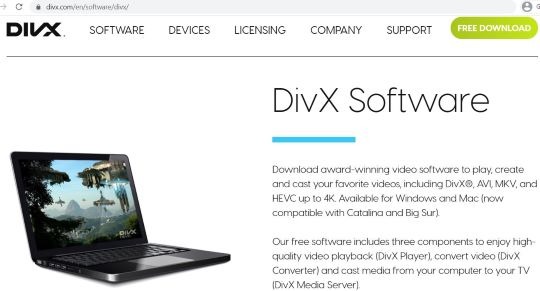
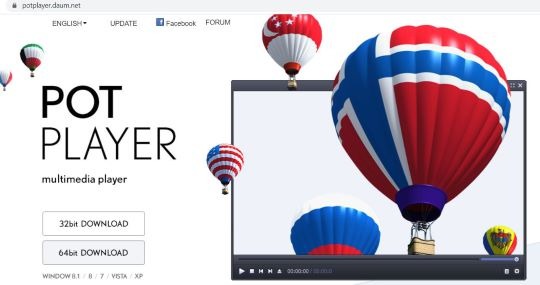

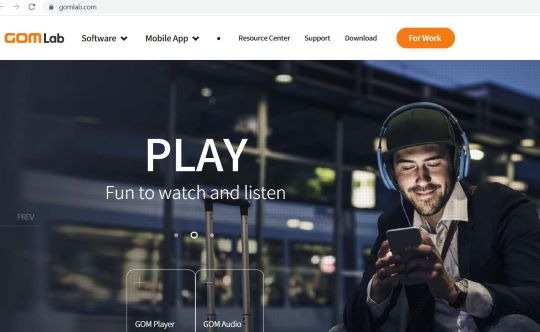









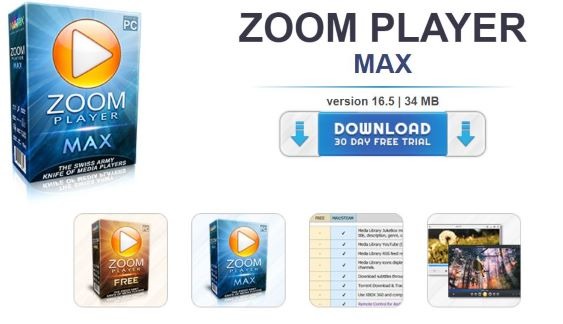
















Post a Comment